Public Projects
The Public Projects page lists all the projects that are open for any planroom user to access.
Navigating
Let's look at a common Public Projects page and see how you can interact with the list of projects.
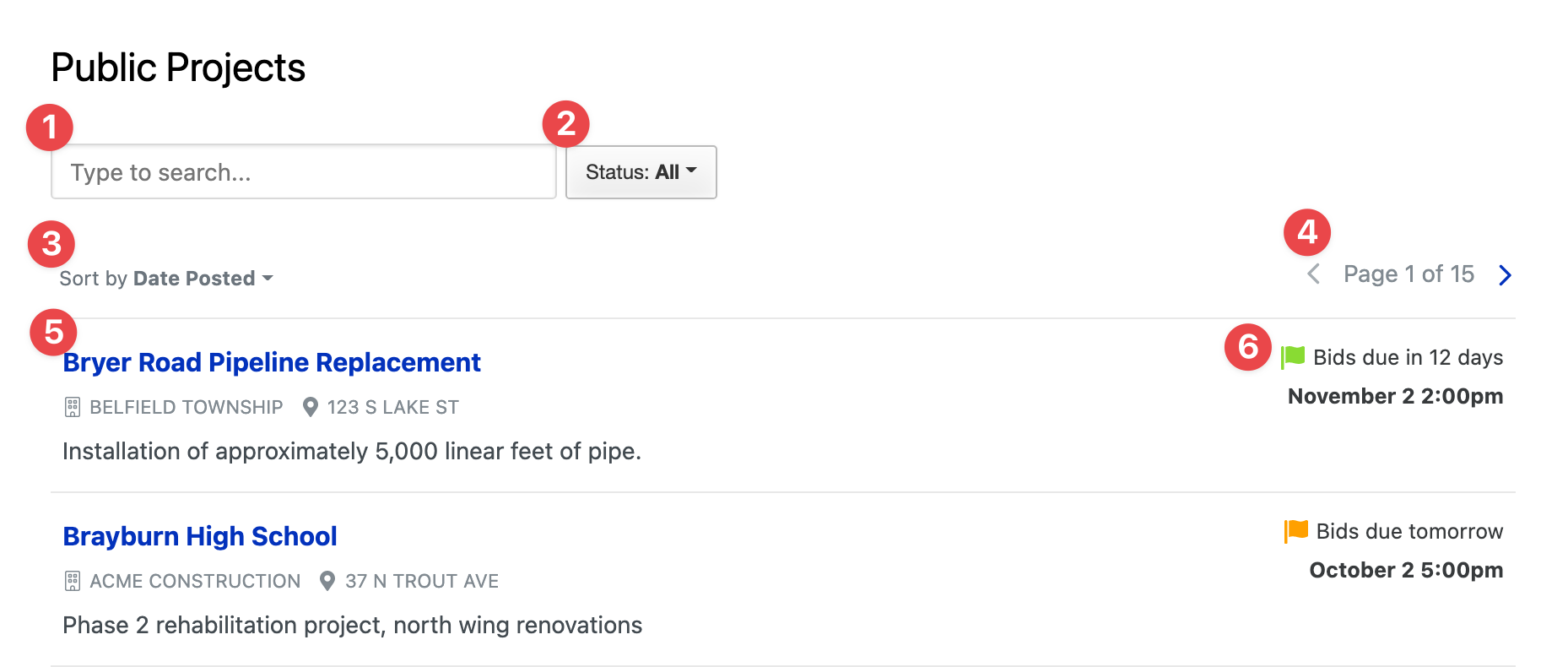
- The search bar is where you can search for any public project by name, description, company name, or location.
- Use this drop-down to filter by project status. This makes it easy to just view projects that are accepting bids, for example.
- You can sort the list of projects by when they were posted, or bid status, or alphabetically.
- Move through the pages of results with the pagination arrows.
- Each project listing will show the name, company name, location, and brief description.
- On the right you can see the bid status for the project, with the specific date and time when bids are due.
Further reference
- Private projects
Can't find a project you're looking for? It's possible that it is a private project with restricted access. - Geographic proximity search
Search for projects specifically located near you.
Copyright © 2024 · Powered by ReproConnect
