Manage your account
First, login to your account if you haven't already. On the top navigation bar you should see your name on the far right.
Click on your name to show a drop-down menu, and select 'Manage My Account':

From here you can view your personal contact information and your company's information.
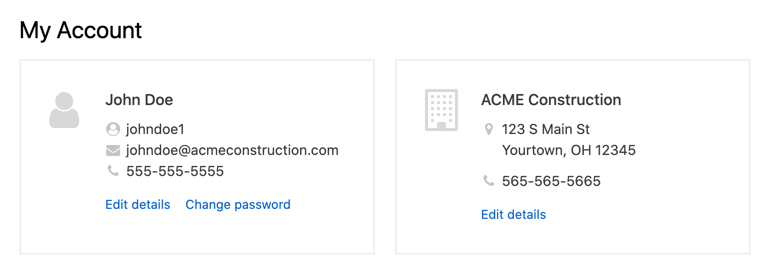
Update account information
You can update your own contact information or change your password using the 'Edit details' and 'Change password' links under your personal details. Similarly, you can update your company's information with the 'Edit details' link under the company details.
If you don't see an 'Edit details' link under your company information, please contact the planroom administrator. We may need to give your user account access to manage the company details.
View past activity
If you have ordered or downloaded from this site before you will see your history under your contact information.
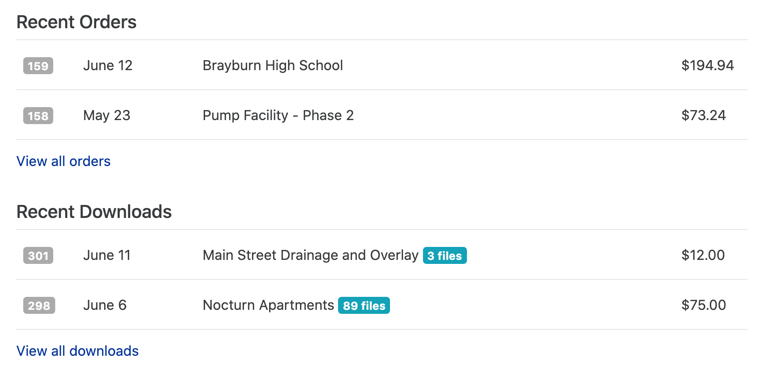
You can click on any order or download to view details.
Copyright © 2025 · Powered by ReproConnect
