Reset your password
Forget your planroom account password? No worries, it happens to the best of us.
On the top navigation bar click the Register / Login link on the far right.
Now on that login page click the "Forgot Password" link under the login box:

Provide your username or email
You will need to provide either your username or registered email address.
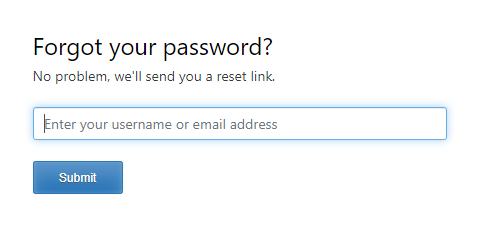
Check your email
We will send an email to your registered email address with a button. Check your inbox (be sure to check your spam/junk folder if you don't see it) and click this to select a new password.
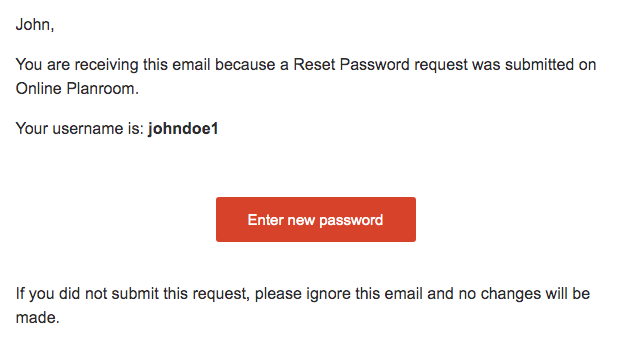
Enter a new password
Make sure to enter a strong password for your account. We require at least 8 characters, though we encourage even longer.
We highly recommend using a password manager like Dashlane or LastPass so that you can generate a unique, strong password and securely store it.
Login with your new password
That's it. You can now login with your username and password.
