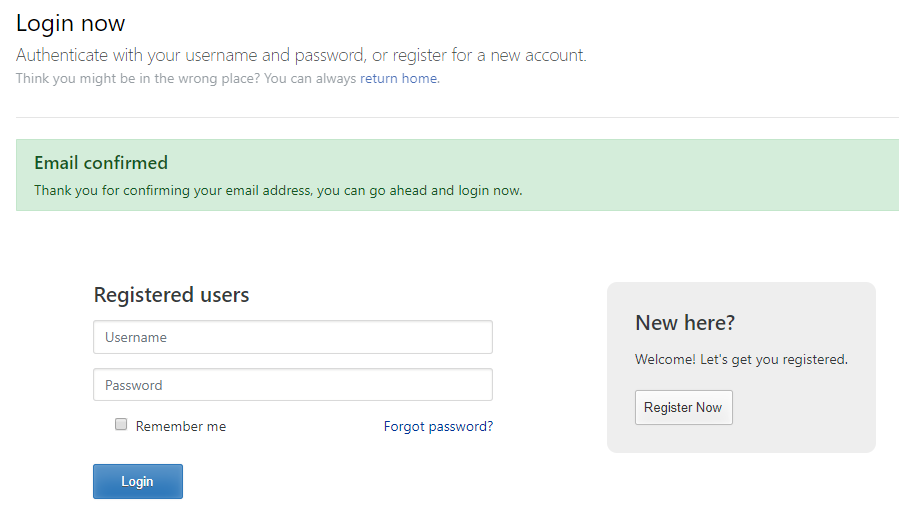Register for an account
Welcome! Let's get you set up with your own planroom account.
On the top navigation bar click the Register / Login link on the far right.
This will take you to the login page. Now select "Register Now":
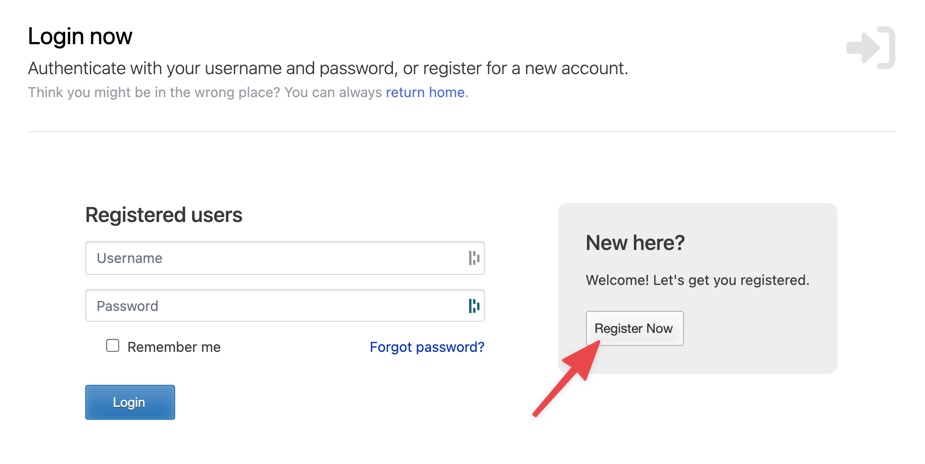
Your contact information
The first step is to enter your own contact information.
At the bottom of this first step you will need to choose a username and password. Your password must have a minimum of 8 characters, and contain both uppercase and lowercase letters.
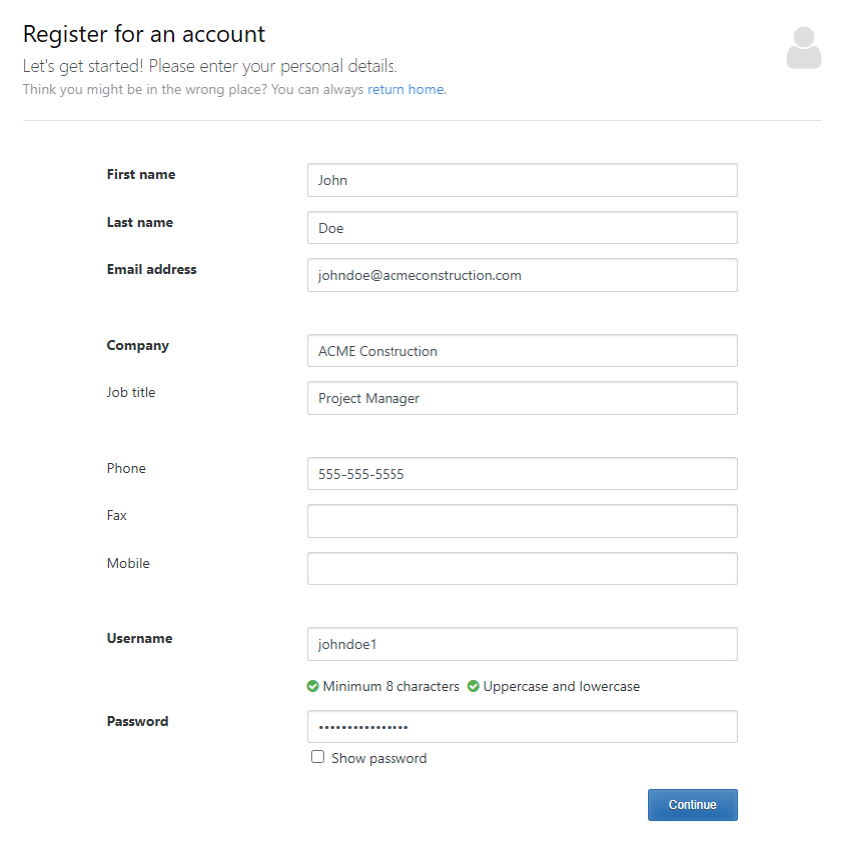
Your company information
In some cases, the planroom administrator may already have your company set up on the planroom. In that case, you'll see an option to select it during the account creation process.
If this is the company you belong to, select "Yes, this is my company", and continue to the next step.
If your company is not already on file you can choose "Set up a new company" to proceed. Then fill out the rest of your company information, including your main role for the planroom.
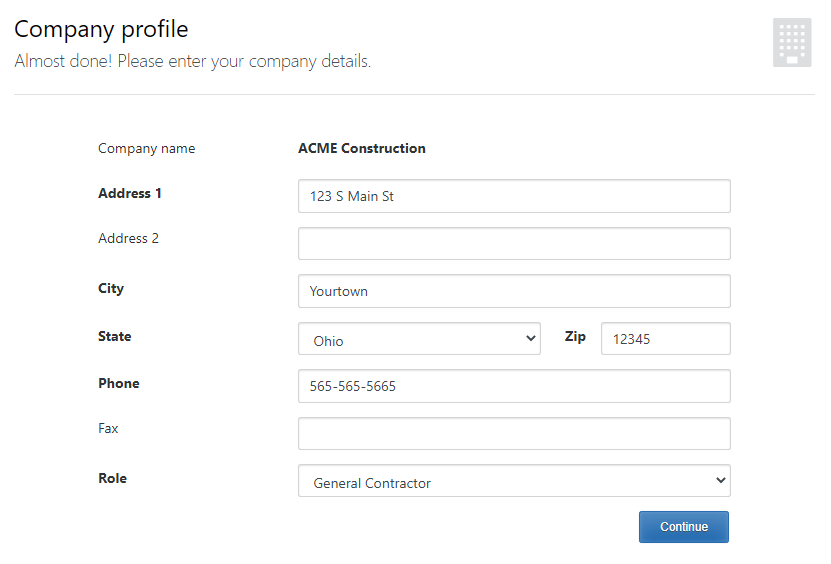
Confirm your email address
A planroom administrator will review your account. Once approved, we will send a confirmation email to verify your email address.
Check your inbox and click on the button in that email. (If you do not see the email be sure to check your spam/junk folder.)
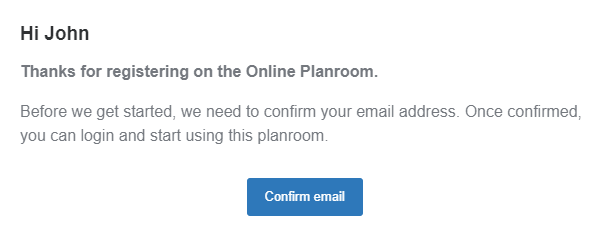
Done! Go ahead and login
As soon as you confirm your email address your account is all set to go. You can login with your new username and password.