Participate in an electronic bid
Finding the project
On the planroom, you can select a project that is still open for bids from the main project listing. This listing page has searching and filtering options to make it easy to find the project you're looking for.
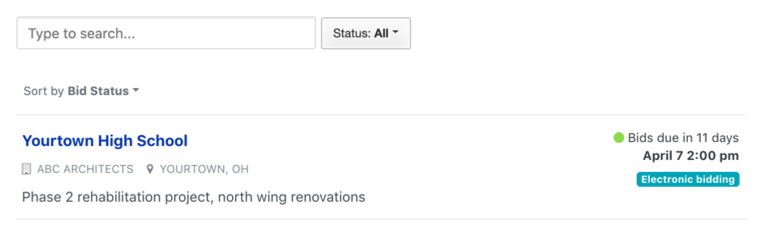
Navigating the project
Once you select a project you will see the project details, bid date/time, contact info, any notices/advertisements, and detailed notes. There are typically additional tabs for Plans, Specs, and Addenda as applicable. You can easily browse through the construction documents, download the electronic set or order a hard-copy print set right from the planroom.
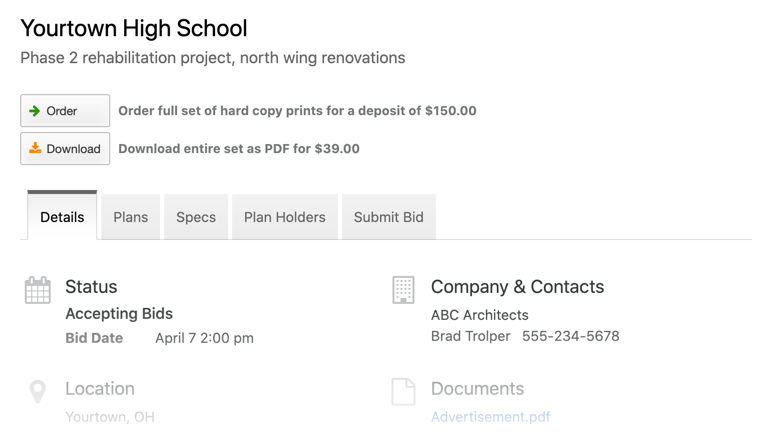
Plan holder tracking
As you download electronic files or order hard-copy prints, you are automatically added to a plan holders list. This ensures you are subscribed to receive notifications of updates and addenda.
Submitting a bid
Once you decide to submit a bid, you can go to the Submit Bid tab for the project. This tab is only available if the bid deadline has not yet passed.
The bid submission form will ask you to provide your contact information. This is pre-populated with your registered planroom user account details, and can be modified for the particular bid submission if needed.
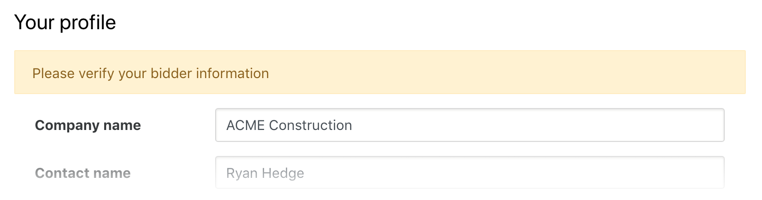
You then attach your completed, signed bid documents. You can attach multiple files to include supplemental documents like a bid bond certificate, or licensing/insurance documentation.
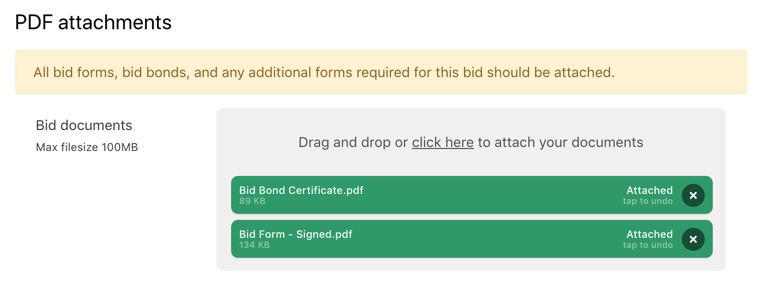
You will receive an immediate email confirmation with a reference number for your bid.
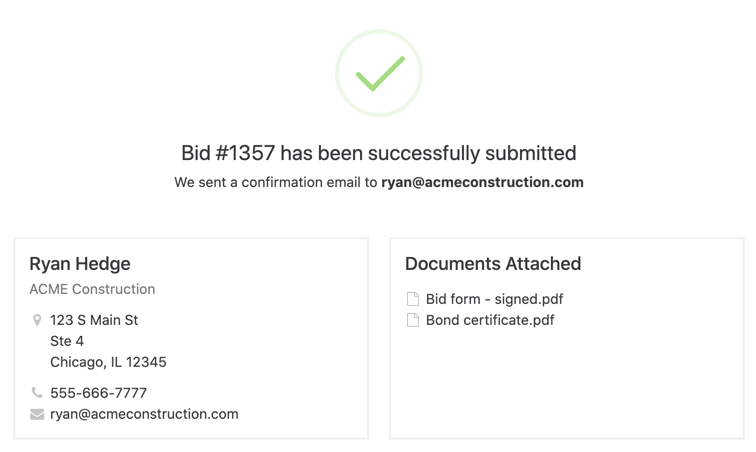
Retracting your bid
At any point prior to the bid deadline, you can retract your bid as well as resubmit, if needed. To do this make sure you log in to the planroom using the exact same account you used when you submitted the bid.
Return to the project, and you'll see that you have a My Bid tab. Here, you can review the bid you submitted and optionally retract it.
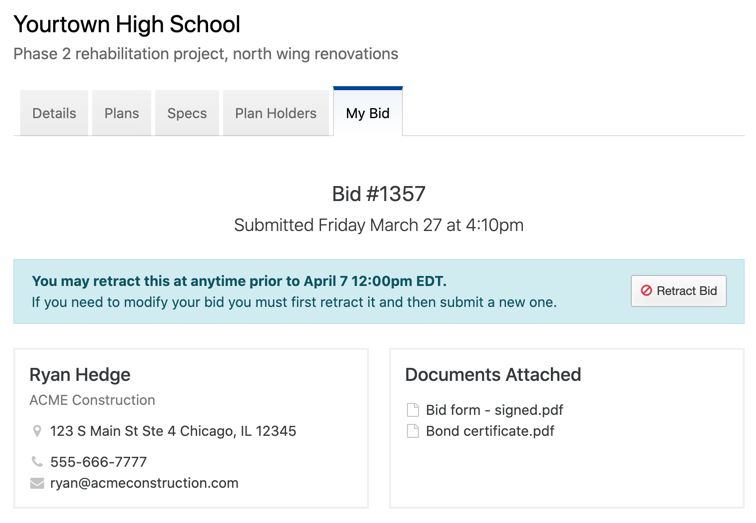
If you click the button to Retract Bid you will be asked to confirm by entering your unique bid reference number. This is permanent and cannot be reversed.
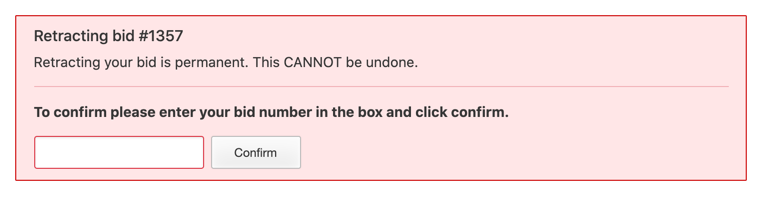
If you are retracting so that you can resubmit, make sure there is still plenty of time left before the bid deadline.
